Introduction
Maintaining security and stability in a reposync to patch rhel in air gap environment is critical, especially when it comes to applying patches and updates. However, managing patches in an air-gap environment, where systems are isolated from the internet for security reasons, can be challenging. Without direct access to repositories, system administrators must manually sync and transfer packages to keep systems up-to-date. This is where reposync comes in handy. In this guide, we’ll explore how to use reposync to patch RHEL in an air-gap environment and ensure your servers remain secure and efficient.
What is Reposync?
Reposync is a command-line tool that allows administrators to synchronize or download packages from a YUM repository. It’s part of the yum-utils package and is designed to facilitate the creation of local repositories, which is essential in an air-gap environment where internet access is restricted.
Reposync helps download packages and updates from a network-connected system and move them to an air-gapped system, where these packages can then be used to patch RHEL servers. This process is crucial in ensuring that systems in restricted environments remain secure and compliant with the latest updates.
Why Patch RHEL in an Air-Gap Environment?
Security and Compliance
In air-gap environments, such as highly sensitive government or financial networks, direct internet access is blocked to prevent potential breaches. However, it’s still essential to keep these systems patched to avoid vulnerabilities.
Stability and Performance
Patching ensures that systems run smoothly with the latest bug fixes, performance improvements, and security enhancements. Even in isolated environments, it’s crucial to apply updates regularly to prevent performance issues.
Step-by-Step Guide to Patching RHEL in an Air-Gap Environment Using Reposync
Step 1: Prepare the Network-Connected System
Before patching your air-gapped system, you need a network-connected RHEL system to act as the source for downloading necessary updates.
Install yum-utils on the Connected System
First, ensure that yum-utils, the package that contains reposync, is installed on the network-connected system.
bashCopy codesudo yum install yum-utils
Enable the Required Repositories
Make sure the repositories that contain the packages you need are enabled on your connected system. To list all enabled repositories, run:
bashCopy codeyum repolist enabled
Step 2: Sync the Repositories Using Reposync
The reposync command allows you to download all packages, including updates, from the enabled repositories to your local storage.
Create a Local Directory for the Repository Sync
You’ll need to create a directory where the downloaded packages will be stored. This will serve as the local mirror of the repository.
bashCopy codemkdir -p /path/to/repository
Run Reposync to Download the Packages
To sync the repository and download all available packages, use the reposync command:
bashCopy codereposync --repoid=your_repo_id --download_path=/path/to/repository --download-metadata
Here, replace your_repo_id with the specific repository ID (e.g., rhel-7-server-rpms). The --download-metadata option ensures that the metadata files are also downloaded, which will be useful when setting up the local repository on the air-gapped system.
Step 3: Transfer the Repository to the Air-Gap Environment
Once the repository sync is complete, you need to transfer the downloaded packages and metadata to the air-gapped system.
Using Physical Media for Transfer
Since the system is air-gapped, you’ll need to transfer the files via physical media such as a USB drive, external hard disk, or DVDs.
- Ensure the external storage is formatted and ready to use.
- Copy the entire repository directory from the network-connected system to the storage device.
bashCopy codecp -r /path/to/repository /path/to/usb
Move the Repository to the Air-Gap System
On the air-gapped system, create a directory to store the repository, then copy the contents from the USB drive to this location:
bashCopy codemkdir -p /path/to/localrepo
cp -r /path/to/usb/* /path/to/localrepo
Step 4: Set Up a Local Repository on the Air-Gap System
Now that the packages and metadata are transferred to the air-gapped system, you need to set up a local repository using these files.
Install Createrepo
To create a local repository, you’ll need the createrepo package, which generates the metadata required for YUM to recognize the local repository.
bashCopy codesudo yum install createrepo
Create the Repository Metadata
Navigate to the directory where the packages were copied and run createrepo to generate the metadata:
bashCopy codecreaterepo /path/to/localrepo
This command will create a repodata/ directory containing the necessary metadata files.
Step 5: Configure YUM to Use the Local Repository
To ensure the air-gapped system can use the newly created local repository, you need to configure YUM to point to this directory.
Create a Repo File
In /etc/yum.repos.d/, create a new repository file (e.g., localrepo.repo) with the following content:
bashCopy code[localrepo]
name=Local Repository
baseurl=file:///path/to/localrepo
enabled=1
gpgcheck=0
Make sure to replace /path/to/localrepo with the actual path to the directory containing the downloaded packages.
Step 6: Patch and Update the Air-Gap System
With the local repository in place, you can now update the air-gapped system using YUM as you would on a networked machine. To apply updates:
bashCopy codesudo yum update
This command will update the system with the packages and patches from the local repository, ensuring that your air-gapped RHEL system stays secure and up-to-date.
Best Practices for Patching in Air-Gap Environments
1. Regular Repository Syncs
To keep your air-gapped systems patched regularly, make it a habit to sync the repositories on a network-connected system at set intervals, such as once a month. This ensures you always have the latest patches available.
2. Monitor Security Advisories
Keep an eye on RHEL security advisories and announcements for critical patches. When a high-priority security patch is released, prioritize syncing the repository and applying the patch to the air-gapped systems.
3. Automate the Process Where Possible
For larger air-gap environments, automating the process of syncing repositories and transferring packages can save time and reduce the risk of errors. Tools like Ansible or custom scripts can be used to streamline this process.
4. Validate the Transfer
After transferring files to the air-gapped system, ensure that all packages and metadata are intact. Run checksums or other verification tools to validate the integrity of the transferred data.
Conclusion
Patching RHEL systems in an air-gap environment can be a complex task, but reposync simplifies the process by allowing you to download and transfer necessary updates from a networked system. By following this step-by-step guide, you can ensure your air-gapped systems stay up-to-date with the latest patches and security updates. With proper planning, regular repository syncs, and careful management, you can maintain a secure and compliant RHEL environment, even in isolated networks.
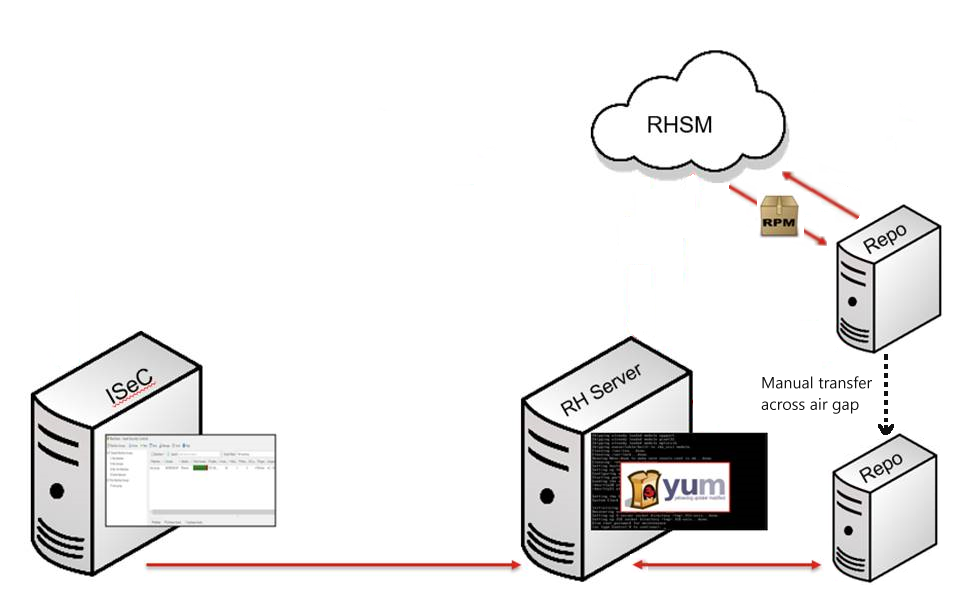
Leave a Reply