Introduction to Ironman Mark 1 STL Files
STL files are the backbone of 3D printing. They contain the 3D model’s geometry, allowing 3D printers to build physical objects layer by layer. In recent years, STL files for iconic characters like Ironman have become highly sought after, especially for cosplay enthusiasts. The Ironman Mark 1 STL file is a digital 3D model of the very first Ironman suit, which is often used to create life-sized replicas through 3D printing.
What is the Ironman Mark 1 Suit?
The Ironman Mark 1 suit is the first version of Tony Stark’s armored suit from the Marvel universe, featured in the first Ironman film. Built in a cave using limited resources, the Mark 1 suit has a rugged, bulky appearance, which distinguishes it from the more advanced Ironman suits. Despite its primitive design, the Mark 1 is iconic for its role in Ironman’s origin story.
Features and Design of the Mark 1 Suit
- Rugged Metal Exterior: Made from heavy-duty steel plates.
- Basic Weapons System: Equipped with flamethrowers and rudimentary flight capabilities.
- Mechanical Appearance: The Mark 1 is raw and industrial, reflecting its handmade origin.
Understanding STL Files for 3D Printing
An STL file (Standard Tessellation Language) is a file format native to 3D printing. It represents the surface geometry of a 3D object without any color, texture, or other attributes. For 3D printing enthusiasts looking to recreate the Ironman Mark 1 suit, finding the right STL file is the first step. Many creators offer pre-designed Ironman Mark 1 STL files that you can download and print on your 3D printer.
Key Components of the Ironman Mark 1 Suit
When printing the Ironman Mark 1 suit, you’ll need individual STL files for each part of the suit. Here are the major components:
- Helmet: One of the most recognizable parts of the suit.
- Chest Piece: The armor protecting Tony Stark’s heart and core.
- Arm and Leg Armor: Bulky and metallic, giving the suit its industrial look.
- Other Accessories: Smaller parts, including joints and connectors.
How to Prepare STL Files for 3D Printing
Before you begin 3D printing the Ironman Mark 1, there are a few key steps to ensure success:
- Download the STL File: Find a reliable source and download the file to your computer.
- Scale the Model: Ensure the model is correctly scaled to fit your body or display size.
- Slicing Software: Use slicing software (like Cura or PrusaSlicer) to convert the STL file into layers that your 3D printer can understand.
Popular Platforms to Find Ironman Mark 1 STL Files
There are several websites where you can find Ironman Mark 1 STL files, both free and paid. Some popular platforms include:
- Thingiverse: Offers a wide range of free STL files, including Ironman parts.
- MyMiniFactory: Known for higher-quality, premium STL files.
- Cults 3D: A marketplace for 3D models, including fan-made Ironman files.
Best 3D Printers for Printing Ironman Mark 1
For large projects like the Ironman Mark 1 suit, you’ll need a 3D printer capable of handling detailed, large-scale prints. Recommended printers include:
- Creality CR-10: Known for its large build volume and affordability.
- Prusa i3 MK3S: Reliable and precise, perfect for detailed components.
- Anycubic Photon: Ideal for smaller, high-detail parts like the helmet.
Recommended Filaments for 3D Printing Ironman Mark 1
The right filament can make or break your Ironman Mark 1 print. Some of the best options for durability and appearance include:
- PLA: Easy to print with and provides a good level of detail.
- ABS: Stronger than PLA and better suited for wearable armor.
- PETG: Offers a balance between strength and flexibility.
How to Assemble the Ironman Mark 1 3D Print
Once all parts are printed, the next step is assembly:
- Organize the Pieces: Lay out all parts according to the suit’s structure.
- Use Adhesives: Strong adhesives or screws can hold larger parts together.
- Fit Test: If wearing the suit for cosplay, test each section to ensure mobility.
- Join with Hinges: Some parts, like the helmet visor, may require hinges for functionality.
Painting and Finishing Techniques
To make your Ironman Mark 1 look as realistic as possible, painting is essential:
- Base Coat: Start with a metallic silver or steel base coat.
- Weathering: Use dark washes to give the suit a worn, battle-damaged appearance.
- Detailing: Highlight key parts with rust or scorch marks for added realism.
Challenges in 3D Printing the Ironman Mark 1
Printing a life-sized Ironman suit presents unique challenges:
- Print Failures: Large parts are prone to warping or layer shifting. Ensuring your printer is calibrated and settings optimized can reduce this risk.
- Assembly: Some parts may not fit perfectly, requiring sanding or cutting to adjust.
How to Modify Ironman Mark 1 STL Files
If you want to customize your Ironman Mark 1 suit, you can modify the STL files using software like:
- Blender: A free, open-source program for editing 3D models.
- Tinkercad: A simpler, browser-based tool for minor modifications.
- Meshmixer: Great for making small tweaks and repairing files.
Displaying Your Ironman Mark 1 3D Print
Once you’ve completed your Ironman Mark 1, displaying it can be as important as the printing process:
- Display Stands: Use stands to hold the helmet or other pieces in place.
- Lightbox: For a more professional display, a lightbox can enhance the metallic finish.
- Full-Size Mannequin: A mannequin is the best way to show off a full suit in a life-like position.
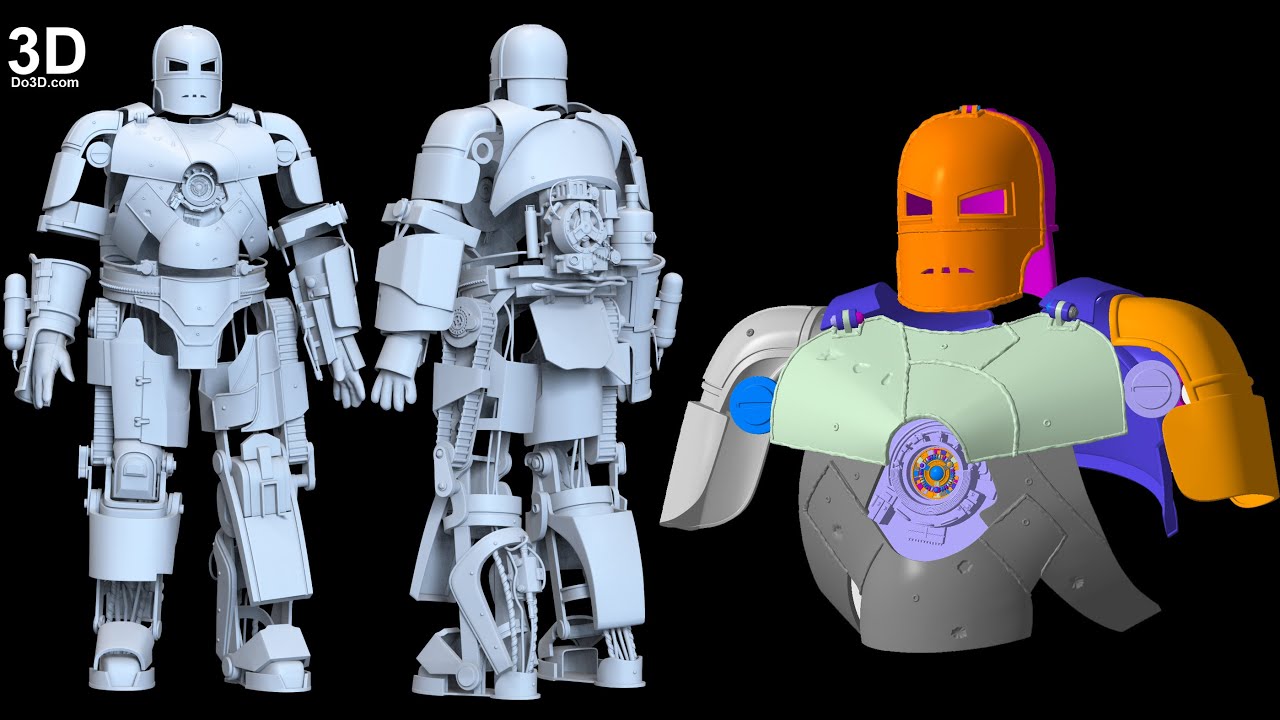
Leave a Reply